Description
The first not-knowing tool is now available on github.
This tool allows users to identify unknowns and doubts regarding a contact record in CiviCRM

As a result of the pu-symbol on the contact record others will be able to identify associated doubts and unknowns.
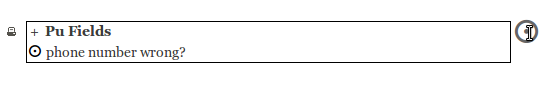
Depending on the type of unknown you can select an action how to handle it.

The following actions are available:
- Solve: A missing telephone number for example, that can be solved.
- Circumvent: Other unknowns can not be solved, but can be avoided. For example a potential unreliable provider. An organisation can avoid signing a new contract with this person until it is known whether the person is reliable or not.
- Acknowledge: Other unknowns can not be solved or avoided. There is only one option left: acknowledge the unknown. For example, if the unknown is: is this person of value for our organisation, you can acknowledge you do not know. Time will tell.
When you choose an action the color of the symbol changes:

Solve gives a blue sybol, Circument a red symbol and Acknowledge a green symbol.
Every change in the unknown fields is stored and can be retrieved: who changed what and when.
This increases the data reliability of the CRM.
During busy periods it frequently occurs that an employee has identified a doubt or unknown but is not able to investigate immediately. This tool will enable the employee to identify this element and record the doubt or unknown for later investigation.

To be able to record employee doubts about the data quality is of immense value to any organisation.
Automated Pu values
When you see a pattern of contacts which you all want to assign a Pu-value to it is possible to Automate it.
For example:
- You have phone numbers from more countries, but phone numbers do not have an international country code.
- Contacts of a certain batch import have more errors then desirable, and you want to check all of them.
With CiviCRM you can create a search on these patterns. The results can then be stored in a so called "smart group".
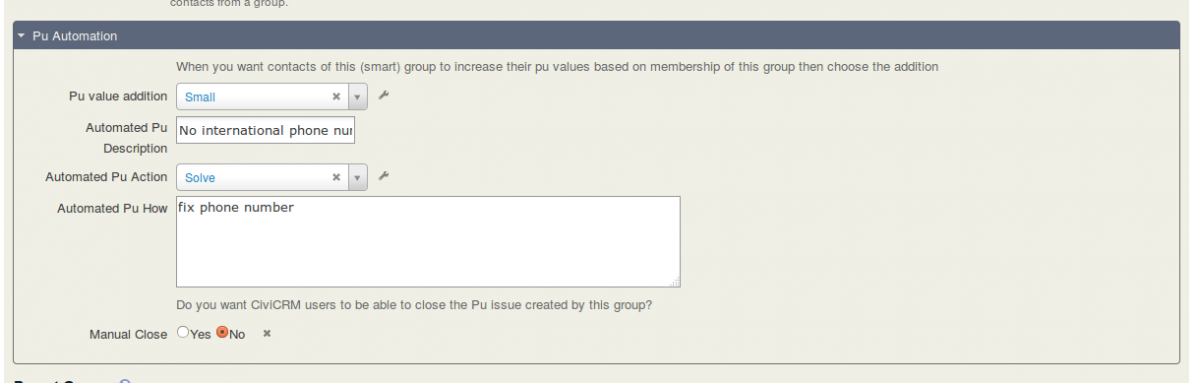
As long as the contact meets the original search criteria the Pu value will stay visible when you look at the contact page.
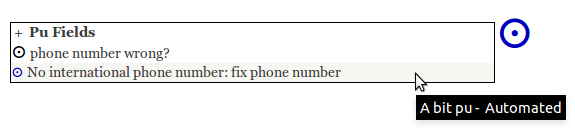
If you change the phone number in this example into an international phone number, the pu value will disappear.
Installation
- Install CiviCRM: http://wiki.civicrm.org/confluence/display/CRMDOC/Installation+and+Upgrades
- Configure the extension options: http://wiki.civicrm.org/confluence/display/CRMDOC/Extensions
- Download the pu-tool to the extension directory and unzip it: https://github.com/catorghans/net.trinfinity.orgis.mi.dataquality
- Install the extension at the extension page:

- Install the Civisualize Extension to get the extra reports.
- When you use the Automated Pu functionality you need to make sure the CiviCRM cron setup is configured and the following "Scheduled Jobs" are enabled: "Rebuild Smart Group Cache" and "Pu Automation".
Usage
After installation CiviCRM has 4 extra fields at the contacts overview page and it has an extra "Activity".
It now has a report template "Pu report", which you still have to turn into a report: http://book.civicrm.org/user/current/reporting/setup/
If you have also installed the Civisualize extension, you can use the "Pu Overview" report at /civicrm/dataviz/PuOverview.